Linear Dimension
Create and edit a dimension line directly between two points. This measures the shortest distance between the two reference points.
- On the ribbon, click the Drawing tab.
-
Click the Linear Dimension icon.
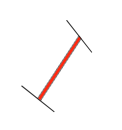
- Select a line or start point.
- Click to place the dimension.
- If you selected a start point, select the endpoint.
-
Select a dimension style in the Control Panel.
- Leader: Choose from None, Arrow, Circle, Dot, Slash, < >, or Triangle.
- Right-click and mouse through the check mark to exit, or double-right-click.