Tetra Remeshing
Local remeshing of a tetramesh can become necessary if baffles have to be included in an existing mesh or if the mesh has to be refined locally.
To include baffles, in the Tetra Remesh subpanel, use the elems button under the 2D baffle elements heading to select the baffles and click remesh.
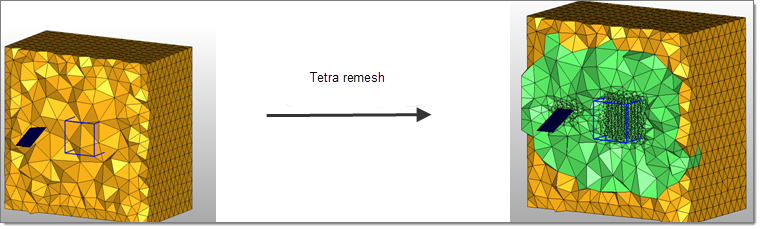
Figure 1.
Free Boundary Faces in the Tetra Remesh Subpanel
The Free boundary faces option affects those faces of tetra elements which are on the outside of the volume, meaning the tetra faces which have only one tetra attached. Those faces are called free boundary faces.
- fixed
- The free boundary faces are fixed.
- swappable
- The edges of the free boundary faces can be swapped. The mesh nodes stay unchanged.
- remeshable
- The free boundary faces will be remeshed.
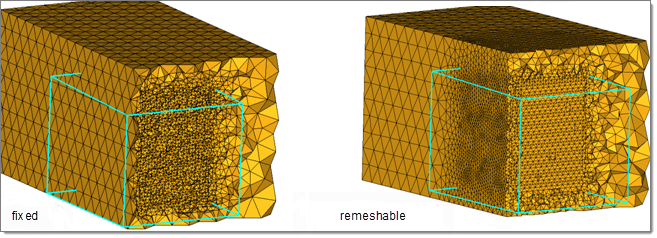
Figure 2.