Visualize Existing Mesh
When this option is selected, the following panel is shown, in which the user can select the step, the frequency and the radius. Only when a Doppler type of simulation is going to be performed, it is also possible to select the Doppler step.
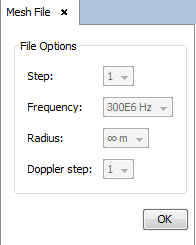
Figure 1. Meshing file panel
It is possible to visualize the mesh as shown in the following Figure. This option is useful to obtain information about which surfaces are going to be analyzed by GTD (coloured in red) or by PO (coloured in blue).
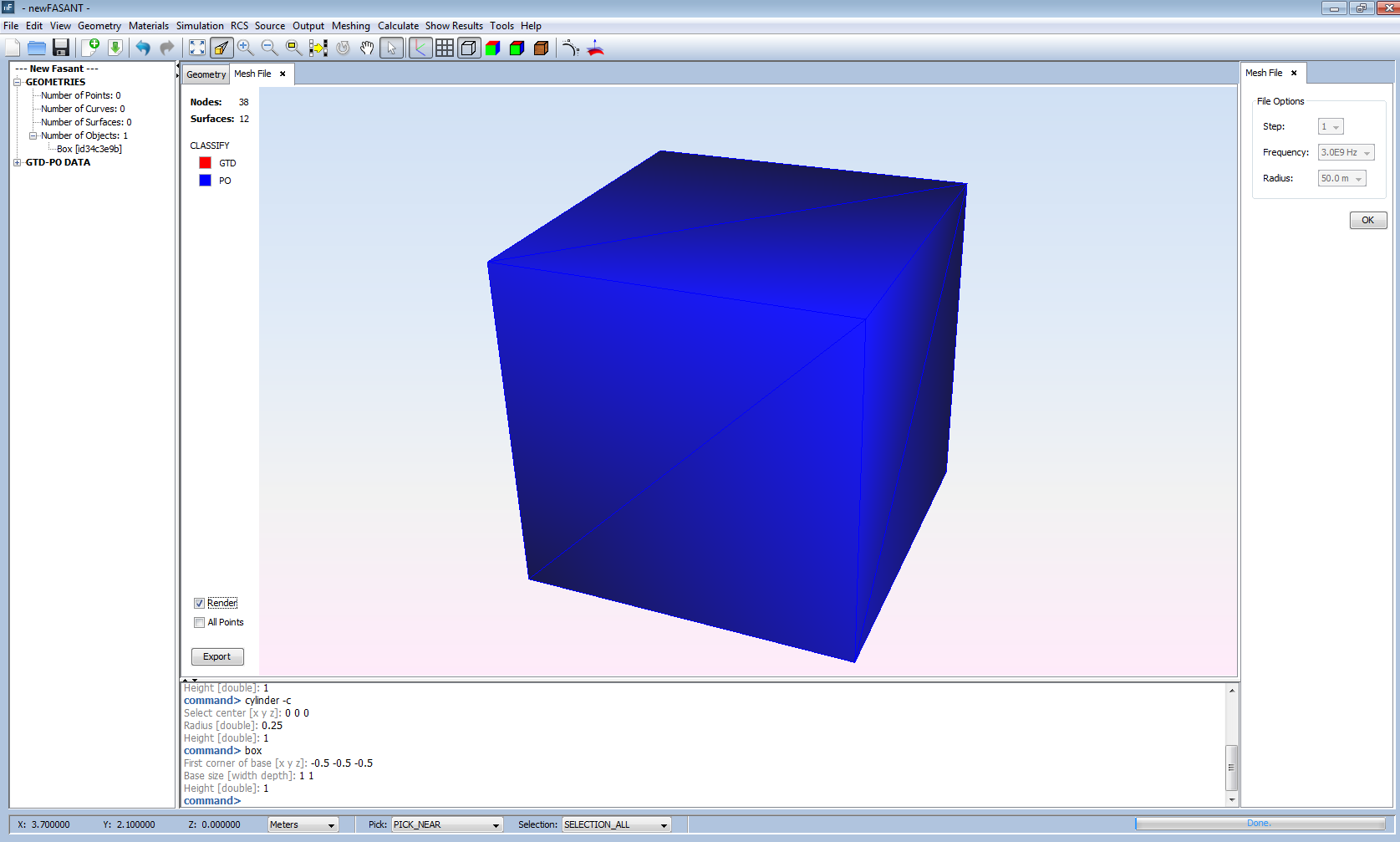
Figure 2. Visualize Existing Mesh