Manual Surface Classification
With this option, the user can perform a manual classification of the geometry.
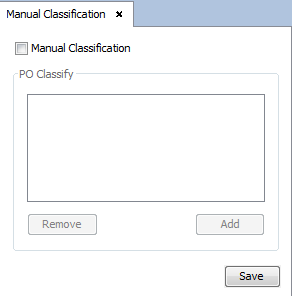
Figure 1. Manual classification panel
Once the check box is selected, the panel box is available. The user can select the surfaces from the scene to be added to the list. This surfaces will be classified automatically as PO surfaces. To remove any surface from the list, select the surface and click on Remove button.