Viewing the Results
View and post-process the results in POSTFEKO.
-
View the gain (in dB) of the requested far field pattern using a polar
plot.
- On the Display tab, in the Axis settings group, click Axis settings, and then click the Radial tab. Set Maximum dynamic range in dB to 10 dB.
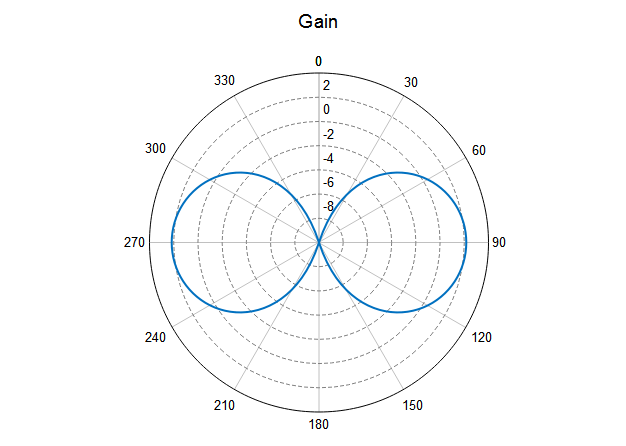
Figure 1. A polar plot of the requested far field gain (dB) viewed in POSTFEKO. -
Review the impedance at a single frequency using one of the following
methods:
- Plot the impedance as a function of frequency on a Cartesian graph or Smith chart.
- View the impedance value in the *.out file. Open the .out file in the output file viewer (in POSTFEKO), or in any other text file viewer.
DATA OF THE VOLTAGE SOURCE NO. 1 real part imag. part magnitude phase Current in A 1.0892E-02 -4.8046E-03 1.1905E-02 -23.80 Admitt. in A/V 1.0892E-02 -4.8046E-03 1.1905E-02 -23.80 Impedance in Ohm 7.6854E+01 3.3900E+01 8.3998E+01 23.80 Inductance in H 7.1988E-08