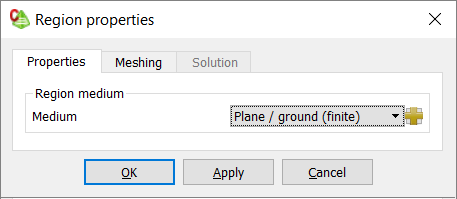Defining a Finite Planar Multilayer Substrate
Enclose an infinite multilayer substrate inside a MoM / SEP region to model a finite-size planar multilayer substrate.
- Define an infinite planar multilayer substrate.
- Create the solid that will contain the substrate (if it does not already exist).
-
In the model tree, click the solid.