PY Card
The PY card defines (by specifying the corner points) a polygonal plate surface to which the UTD formulation is applied.
On the Construct tab, in the Surfaces group,
click the ![]() Polygon icon. From
the drop-down list, click the
Polygon icon. From
the drop-down list, click the ![]() Unmeshed polygon (PY) icon.
Unmeshed polygon (PY) icon.
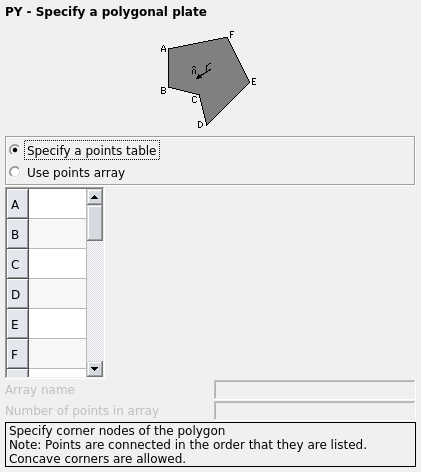
Figure 1. The PY - Specify a polygon plate dialog.
Parameters:
- Specify a points table
- This option allows data entry in a table with maximum of 26 points.
- A
- The first corner point of the polygon.
- B
- The second corner point of the polygon.
- Use points array
- This option allows data entry using arrays without any limit on the number of corner
points.
- Array name
- The name of the point (node name) array.
- Number of points in array
- The number of elements, for example, n of the point (node name) array to use. Only the first n elements of the array will be used.
A maximum of 26 corner points are allowed using the table entry method, but there is no restriction on the number of points using the array entry method. The points are connected in the order that they are entered in the PY card. The corner points have to be defined prior to the PY card by a DP card.
Example of PY card usage
This card can be used to generate the polygon (in this case a triangle) shown in Figure 2. Note that this triangle is not meshed, as the result would be if the BT or PM cards had been used.

Figure 2. Example of a triangle created with the PY card.