IP Card
The IP card defines a number of meshing parameters as well as the wire radius.
On the Home tab, in the Define group, click
the ![]() Meshing (IP) icon.
Meshing (IP) icon.
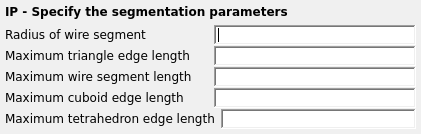
Figure 1. The IP - Specify the segmentation parameters dialog.
Parameters:
- Radius of wire segment
- Segment radius in m (it is scaled by the SF card).
- Maximum triangle edge length
- Maximum edge length of triangular elements in m (it is scaled by the SF card).
- Maximum wire segment length
- Maximum edge length of triangular elements in m (it is scaled by the SF card).
- Maximum cuboid edge length
- Maximum edge length of cuboidal volume elements for dielectrics (volume equivalence principle of the method of moments) in m (it is scaled by the SF card).
- Maximum tetrahedron edge length
- Maximum edge length of tetrahedral volume elements (finite element method) in m (it is scaled by the SF card).
The IP card only affects the commands or cards subsequent to itself. The implication is that the IP card has to be declared prior to the cards that define segments, triangles or cuboids.
It is possible to use more than one IP card in a file. This is necessary when a finer mesh is required in certain parts or where different radii are used in the geometry. For any command, such as the BL card, the previous IP card is applicable.
Specific rules apply relating the element size for meshing to the wavelength.