KL Card
The KL card defines a wedge for which correction terms are added to the PO currents on two surfaces connected to it.
On the Solve/Run tab, in the Rays group,
click the ![]() Physical optics
icon. From the drop-down list, select the
Physical optics
icon. From the drop-down list, select the ![]() PO wedge (KL) icon.
PO wedge (KL) icon.
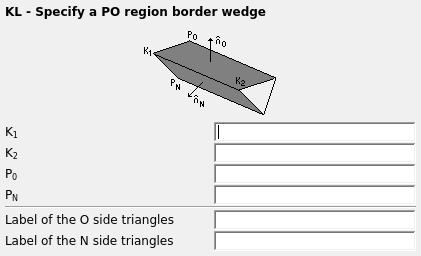
Figure 1. The KL card - Specify a PO region border wedge dialog.
Parameters:
- K1
- The start point of the axis of the cone (the centre of the base).
- K2
- The end point of the axis (the tip of the cone, or the centre point of the circle when creating a conical section).
- P0
- A point on the O side of the wedge.
- PN
- A point on the N side of the wedge.
- Label of the O side triangles
- The label of the PO triangles that are adjacent to the wedge on the O side. This means that the corresponding correction term for the O side is assigned to the PO triangles that have this label.
- Label of the N side triangles
- The label of the PO triangles that are adjacent to the wedge on the N side. This means that the corresponding correction term for the N side is assigned to the PO triangles that have this label.