Creating the Patch
-
On the Construct tab, in the Create surface group, click the
 Rectangle icon.
Rectangle icon.
-
Create a rectangle using the Base centre, width, depth
definition method.
- Set the Width (W) equal to the defined variable, patch_w.
- Set the Depth (D) equal to the defined variable, patch_d.
- Set the Label to Patch.
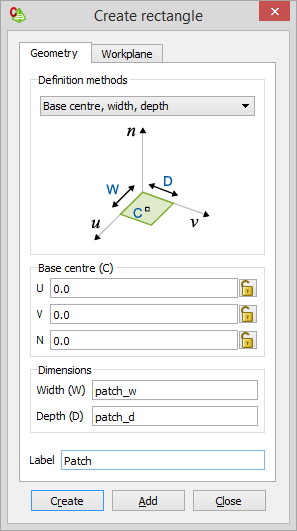
- Click Create to create the patch and to close the dialog.
-
Zoom to extents of the 3D view using one of the following
workflows:
- On the View tab, in the
Zooming group, click the
 Zoom to extents icon.
Zoom to extents icon. - Press F5 to use the keyboard shortcut.
- On the View tab, in the
Zooming group, click the