Stairs and Staircase
The Indoor Lego stairs template ![]() creates a user adjustable number of steps
which comprise a flight of stairs. Leaving the dialog with the OK
button will create the stairs template and switch to the Drag Mode.
creates a user adjustable number of steps
which comprise a flight of stairs. Leaving the dialog with the OK
button will create the stairs template and switch to the Drag Mode.

Figure 1. The Settings for stairs dialog.
The staircase template ![]() describes a whole set of stairs building up
a staircase. The stairs parameters can be set using the left side of the staircase
properties dialog. For the staircase itself, some additional parameters are necessary.
These parameters can be found on the right side of the properties dialog. There is also an
option for the creation of staircase surrounding walls. By default, no surrounding walls
are created.
describes a whole set of stairs building up
a staircase. The stairs parameters can be set using the left side of the staircase
properties dialog. For the staircase itself, some additional parameters are necessary.
These parameters can be found on the right side of the properties dialog. There is also an
option for the creation of staircase surrounding walls. By default, no surrounding walls
are created.
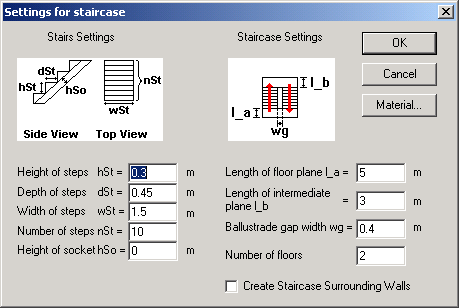
Figure 2. The Settings for staircase dialog.