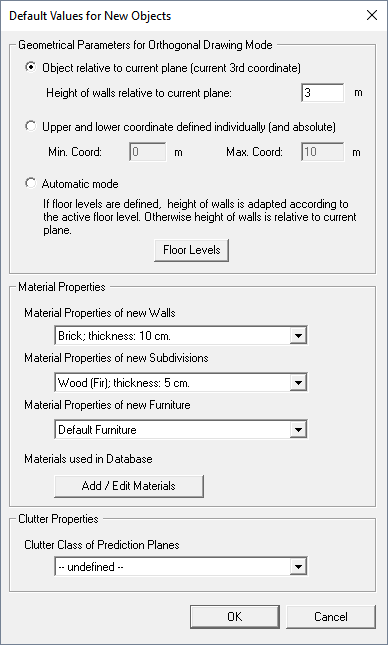Specifying Default Values for New Objects
Define the default values for an object. Modify the default values before you create a new object to define objects with different upper and lower coordinates (for example, a window versus a door).
-
Specify the default values for new walls.
- In the Height of walls relative to current plane field, enter a value of 3 m.
- In the Material Properties of new Walls drop-down list, select Brick; thickness: 10 cm.
-
Specify the default values for new sub-division material (doors).
- Click OK to close the Default Values for New Objects dialog.