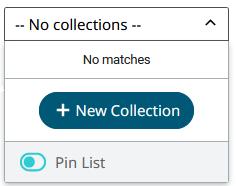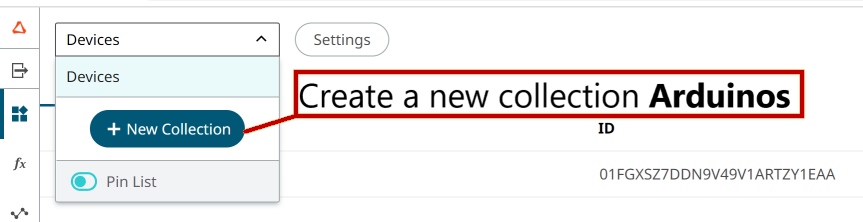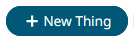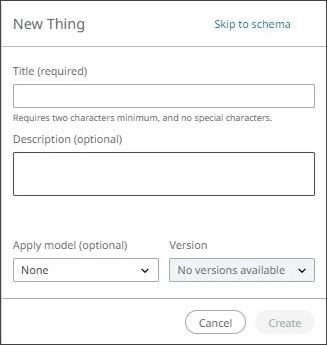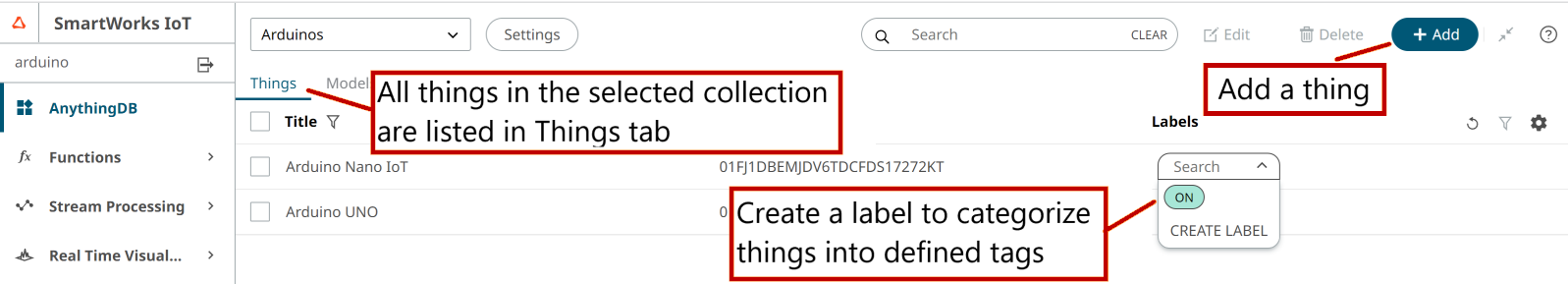Create a Collection and Add a Device
AnythingDB is a specialized, flexible, secure database to help you create a Model of the world and then display it in your application. In-depth information on AnythingDB can be found in the Online Help.
Things represent the entities in your world, like your Arduino board. You can create a Thing using diverse methods, as highlighted in the image below. You can get more information in Online Help. For this training we will create a Thing from scratch, that is, using Option A highlighted in the image below.
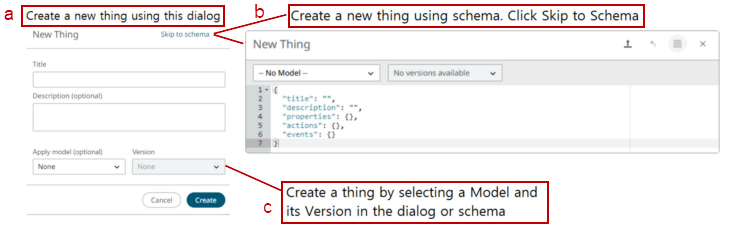
Figure 3.