General Navigation
SmartWorks Capabilities
The SmartWorks IoT platform provides tools to accelerate every stage of the smart product development process, from web and mobile development, to backend development, all the way to edge development.
- AnythingDB
- AnythingDB is a specially designed, flexible, secure database to help smart product developers create a Model and then display it in their application. AnythingDB helps you capture and access metadata for devices, processes, Users, Tasks, Spaces, or any other entity which should be considered in your application. AnythingDB also provides fine-grained access control over your entities, so only the right users get access to privileged information. Data access is made easy, so you can determine what data should be on request, and what data should be pushed immediately. AnythingDB is the backbone of your application, providing context to analytics and a digital twin to applications.
- Functions
- Functions allows developers to write and deploy code without provisioning servers or building an API. With Functions, developers can write code in the language they prefer, deploy to infrastructure automatically, and execute code based on various triggers – from HTTP requests, to device, database, or platform events. Functions also automatically scale and optimize the infrastructure so you don’t have to. With Functions, you can implement artificial intelligence models or incorporate system Models and physics Models. You can build digital twins or compare simulated results with real results. Functions makes building complex application logic easy.
- Stream Processing
- Raw data from machines can be surprisingly unhelpful. Sometimes inscrutable, rarely where they need to be, and data from one network are almost never formatted the same as another. Stream Processing solutions help you solve these problems using a drag-and-drop interface and as little code as you want. With Stream Processing, you can transform and join data streams, add calculated columns, execute artificial intelligence Models, send alerts, convert values, and connect to dozens of different sources or destinations all on live, streaming data.
- Real Time Visualization
- SmartWorks IoT provides a robust toolset for authoring, managing, and publishing dashboards that can show data from smart products in real time. These tools provide a wide range of time series, geographical, and traditional charting options, as well as widgets for filtering data, displaying static images, or interacting with external applications. Real Time Visualization helps you build an application for users fast, and with no code.
- EdgeOps
- Increasingly, automation and intelligence needs to run very close to sources of data collection. Traditional software expects a reliable, high-bandwidth internet connection and huge, scalable hardware servers to run it all – and is not suitable for the edge. EdgeOps is a toolset that helps build, manage, and scale automation and intelligence at the edge. It comes with an edge-optimized platform to accelerate edge development, and a management console to assemble, deploy, monitor and continuously improve applications at the edge. EdgeOps brings modern web development methodology to the edge, with a capability to massively scale the applications on the edge.
- Marketplace
- In SmartWorks IoT Marketplace, users can conveniently browse, discover, and import the Edge application to their own project space to build and manage the Edge solution at scale in a few clicks. SmartWorks IoT Marketplace contains applications that run on the Edge, starting from pre-defined sets of applications built by our engineers, third-party applications to any other container-based applications you want to install at the Edge can be defined in the Marketplace.
- Access Control
- You will want to carefully control which users have access to which information from your smart product ecosystem. SmartWorks IoT provides a powerful, fine-grained access control toolset for managing this. With these tools you can create roles, assign specific permissions to specific users, control external access to the application, and provision security keys.
- Your Space
- Your Space is inherently the foundation of your application’s backend. It provides the interface between the outside world and your code. It scales your application to meet demand, it secures all communications, and it makes sure the entire ecosystem runs efficiently. Your Space allows your application to run anywhere, and keeps your users happy by ensuring access.
Click on any of the numbers below to get more information about the sections of the SmartWorks IoT user interface.
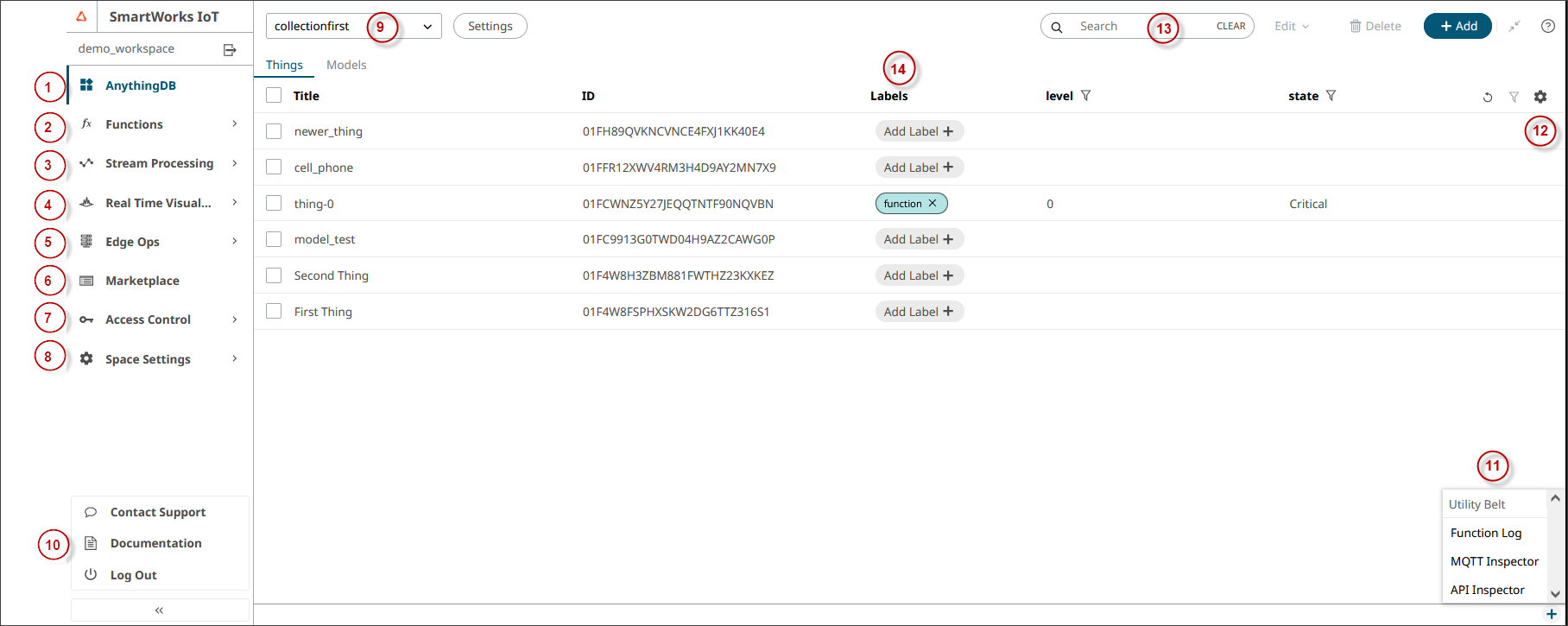
Online Help
Use the online help to get assistance with the SmartWorks product.
- Documentation link at the bottom of the side menu
- Question mark icons
Search
Use the search field to help you locate information within the displayed section. You can search for titles, labels or other identifying information.
Column Settings
Click the Column Settings icon ![]() to edit how the columns
display.
to edit how the columns
display.
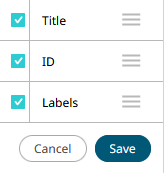
Figure 2.
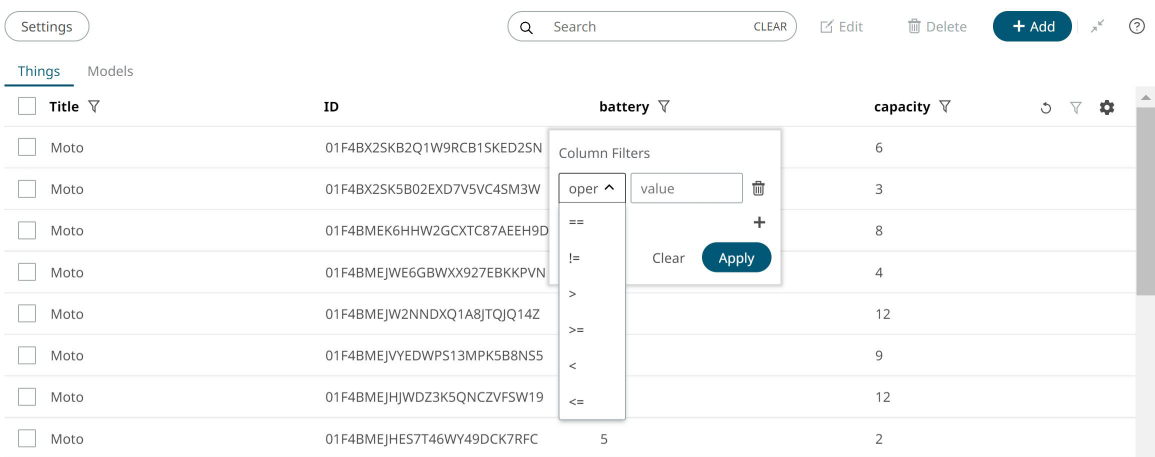
Figure 3.
Utility Belt
The Utility Belt is a web component enabling you to add content to Studio, such as function logs and MQTT inspector, that will persist when navigating through other sections in the platform.
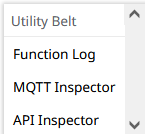
Figure 4. Utility Belt Menu
API Inspector
The API Inspector is an easy to use tool that enables new users to get familiar with and interact with the SmartWorks IoT API structure. Requests can be made through the API Inspector without having to worry about authentication details, as this information is automatically populated.
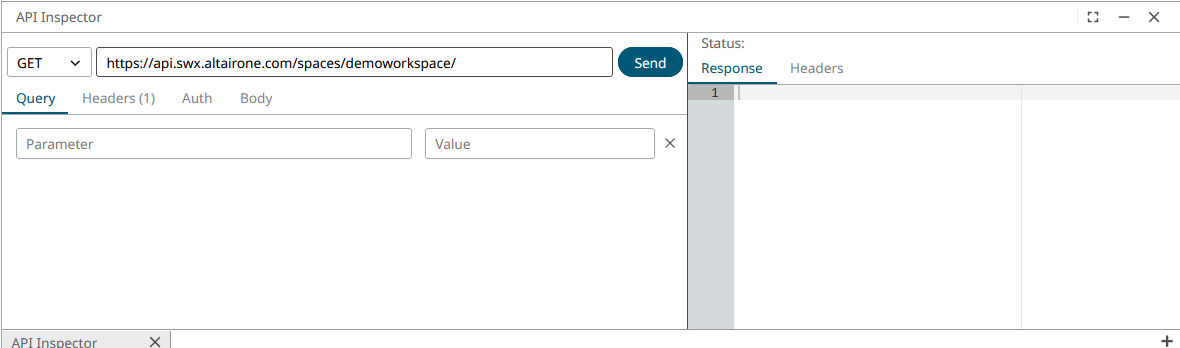
Figure 5.
The left panel is used for making and configuring requests, and the right panel will display the responses.
- Query Parameters Tab
- Specify the parameter key and value, and they will be URL encoded when you submit the form. See the API page to see which parameters are supported for each endpoint.
- Header Tab
- Use to define your request headers.
- Auth Tab
- Enables you to authenticate with something other than your Studio session. Here you can send requests or authentication from an application or device.
- Body Tab
- Use to make a request using a payload. Options include a JSON request, text request, or form URL encoded. For example, you can create a new Thing here, rather than using the dialog based user interface.
Use the drop down menu to define your
menu.
The URL is automatically populated with your domain /scheme and adds your current
space, which helps you select the correct end points. Edit the URL to define what
you want to request. For example, to the default string shown, add
/collections/clusters/things and click
Send. Use the Query tab to set some parameters around
your request (such as limit the results to show only 2 items).
You can also revoke the tokens to close any unused sessions, which will clear the session and remove the limit. Click to see how many active sessions are open.