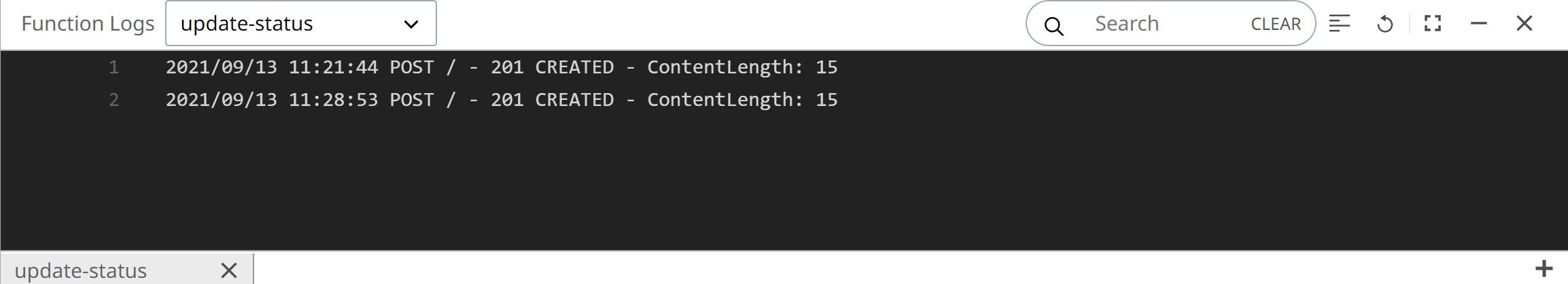Retrieve Function Logs
Logging enables you to know what is happening during the execution of a Function.
-
To write a log entry, simply write to
stderr. You can then retrieve your log info with a request to:GET /spaces/<space>/function/<function_name>/logs. -
You can also use the Utility Belt to retrieve your logs. Select the Function
Log option from the Utility Belt menu.
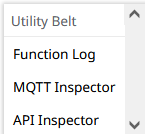
Figure 1. -
Choose one of the existing functions.
The logs from the last two weeks are displayed.
Figure 2.Tip: Use the Search bar and Filter field to adjust the logs that display. Function logs can also be retrieved from the general pane of a function.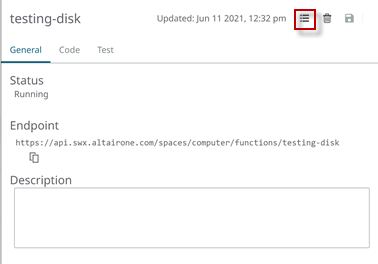
Figure 3. Filter icon highlighted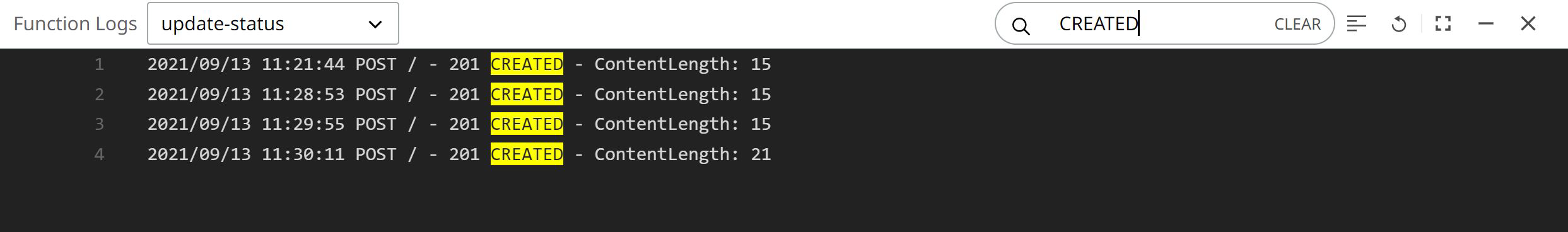
Figure 4. Logs sorted by CREATED - To display the logs for multiple functions, minimize the current view and repeat the process.