Specifying General Settings for a Project File
When you specify general settings for a project, you specify an author for the project file, its name and provide a description of it.
To specify general settings for a project
1. On the Navigation Tree, click Automator > Standard Processes and select Project Editor. The Home tab is displayed.
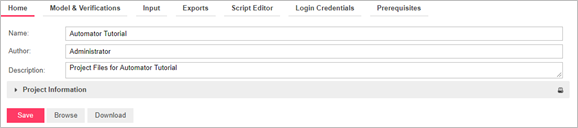
2. In the Name field, enter a project name, e.g., Automator Tutorial.
3. In the Author field, type in your name, e.g., Administrator.
4. In the Description field, enter a description for the project, e.g., Project files for Automator Tutorial.
5. Proceed to the Model and Verifications tab to specify model settings for the project.


