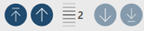The Analyze Drop-Down
The Analyze drop-down displays when you click the Analyze tab in the Data Prep Studio toolbar.
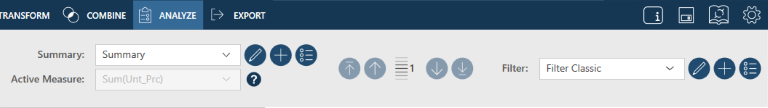
The Analyze drop-down is your take-off point for creating, viewing, modifying and managing summaries.
Options
|
Option |
Description |
|
Summary |
This drop-down allows you to select from multiple summaries which summary to display on-screen |
|
Active Measure |
This drop-down allows you to select from multiple measures which measure to apply to the summary |
|
Add Summary
|
This button allows you to create new summaries via the Add Summary dialog |
|
Edit
Summary |
This button allows you to modify summary definitions via the Edit Summary dialog |
|
Manage
Summaries |
This button allows you to manage summaries via the Manage Summaries dialog |
|
Drill
Level |
These buttons show how many drill levels there are in the selected summary and allow you to drill up or down as desired. |
|
Filter |
This drop-down allows you to select from multiple filters which filter to apply to the summary |
|
Add Filter
|
This button allows you to create new filters (i.e., formula, value, and compound filters) via the Edit Filter dialog |
|
Edit
Filter |
This button allows you to modify filter definitions via the Edit Filter dialog |
|
Manage
Filters |
This button allows you to manage filters via the Manage Filters dialog |