Export View
Export View allows you to create or run export definitions.
The Export View interface has the following elements:
|
Element |
Description |
|
[ 1 ] Ribbon |
Display all the tools you need to work with an export. Refer to the Export View Ribbon Quick Reference. |
|
[ 2 ] Selector |
Allows you to search for and/or select a specific export. To select all exports, select Select All Exports from the ribbon. |
|
[ 3 ] Export Job List |
Displays all currently-selected Exports. To run all exports on this list, select Run Exports from the ribbon. |
|
[ 4 ] Export Results |
Displays the results of all Run Export operations. |
To go to Export View
If you are in a different view, do one of the following:
-
Select the Export tab.
-
If several tabs are displayed on the selector panel, select the Export View tab.
Selecting an export
To select an export, click the export on the exports selector:
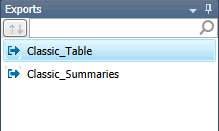
If you wish to search for an export first, enter search criteria into the search box at the top of the exports selector.
Export View actions
From this window, you can also do the following:


