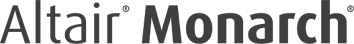Appending Tables from the Preview Data Window
You can automatically append from the Preview Data Window. If you use this method, tables are appended first and then loaded into the Prep Data Window.
Appending Tables
To append tables:
-
Open your files from the Preview Data Window or The Start Page.
-
Select the tables you want to append.
-
Select Append Tables:
![]()
from the Preview Data Window toolbar.
The tables are appended and added to the Table List in the Prep Data Window.
Note
The tables you want to append must:
-
have the same number of columns with matching data types
-
have the same column names, with all columns arranged in the right order across all tables.
If you have selected tables but the Append Selected Table button is not active, this means that the tables are not compatible to append. Use the Preview functionality to review the tables and determine why they cannot be appended or launch the Append Helper within the Prep Data Window to manually configure your append.