Assign Materials
Materials are assigned from the Materials Database when the mold cavity is designated.
-
Use the Designate Part Cavity tool or the
Auto Configure Components tool to indentify the part
cavity.

-
Use the microdialog options to define the material type, polymer and
temperature.
Option Description Note View Materials 
Click the View Materials option to examine the material's thermal, rhealogical, mechanical, PVT and fiber properties. - You can modify an existing material in the Materials dialog, save it with a new name, and access it from the My Materials tab.
- You can download additional materials from the Altair Material Data Center, save them locally, and import them into My Materials.

Select a material type. 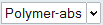
Select from common polymers of your chosen material type. 
Enter the temperature of the material.