How Do I Debug the Meshing Log?
Inspire Extrude uses either HyperMesh or Simlab for meshing.
When Inspire Extrude uses HyperMesh:
- If the message in Status-EWB.log file is not clear
- Open*_failed.hm file in HM and check the model
- If the model failed in meshing the component will have
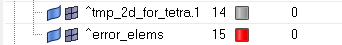
- If so, you will need to locate the bad element on the solid and see if the CAD is OK around it. If not then we need to fix that CAD issue.
When Inspire Extrude uses SImlab:
- If the message in Status-EWB.log file is not clear
- open ProjectLogFile.txt
- Look for message "failed".e.g
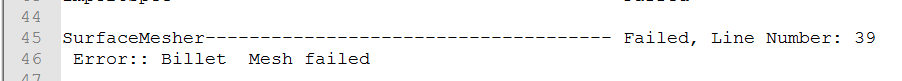
- This mean error happened while performing command mentioned in line #39 in the file projects.sls
- Now open project.sls and check like #39
- See if the command makes any sense - meshing billet.
- This will give some more insight of the problem.