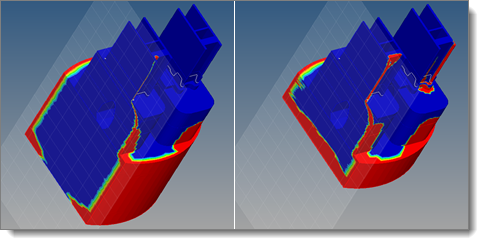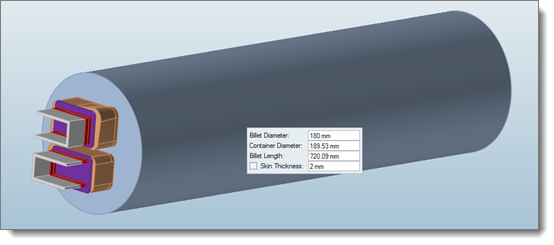Creating the Billet
The Billet tool automatically creates and displays a billet with estimated dimensions.
Creating the Billet
Use the Billet tool to create a new billet.
Billet Skin Tracking
Billet skin is needed and created only for skin tracking analysis, which is used for determining back end defects.
When billet skin is created, the solver automatically uses transient analysis. It should be noted that a full cycle transient analysis will take five times longer than steady state analysis.
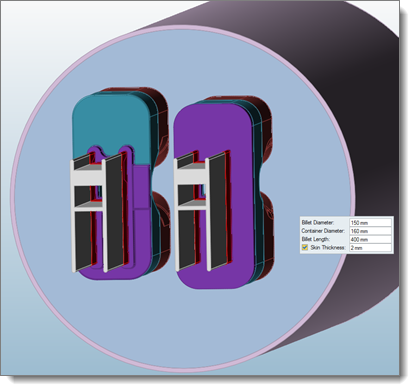
- Backend defects
- Butt length
- Faulty die design that may allow skin earlier than desired