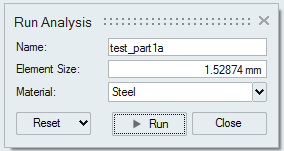Run Analysis
Use to run a quick porosity analysis when designing metal parts that are casted. Then interactively view the results using the Analysis Explorer.
- The element size determines the accuracy of the mesh. A smaller element size (which produces a greater number of elements) increases accuracy, but lengthens the calculation time. A larger element size (fewer elements) decreases accuracy, but shortens the calculation time.
- Material properties are assigned using the Materials tool on the Structure ribbon or the part context menu.