Using Extract Points |

|

|

|

|
|
Using Extract Points |

|

|

|

|
Extract points define the locations in the model where results are required to compare with existing experimental data or for other validation/optimization purposes. You can choose these points at nodal locations or at any coordinate location inside the domain. If the point you select is outside the domain, the HyperXtrude solver ignores it while calculating the solution.
Specify extract points by clicking the Extract Points macro. The Extract Points dialog appears, on which you can enter data to define the extract points.
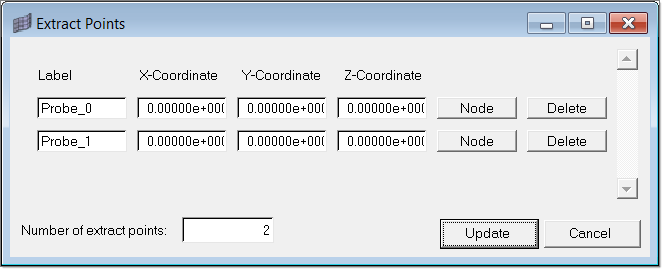
First, enter the number of extract points you want to define in the Number of extract points field. A corresponding number of rows appear in the table. You can define the location by typing the coordinate values directly into the fields or by picking a node in the graphics display (click Node for that row). Click Update to save your changes to the HyperMesh database before closing the dialog.
Friction Stir Welding User's Guide