Export/Launch the HyperXtrude Solver |

|

|

|

|
|
Export/Launch the HyperXtrude Solver |

|

|

|

|
Click on Export/Launch Solver on the Utility menu to export the model to the HyperXtrude Solver. All the BC components in the model should have appropriate materials assigned. This is the prior requirement when setting the Launch using Data from field to Current Model.
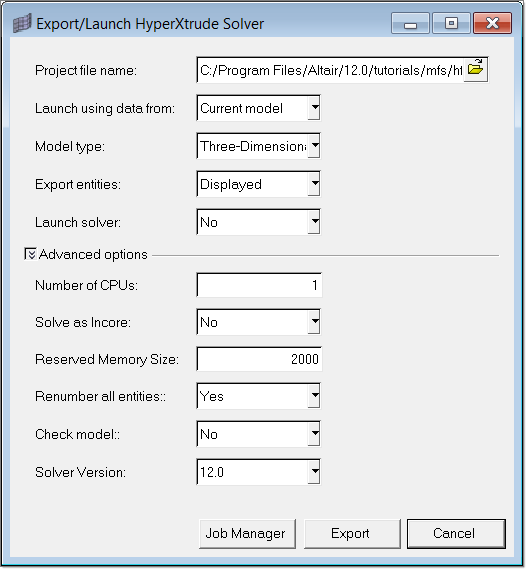
Click Advanced to set the advanced parameters. Click Export to export the model.