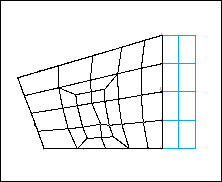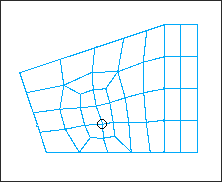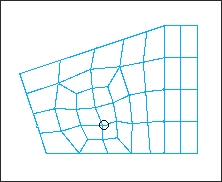| 1. | Select the plates subpanel. |
| 2. | While elems is highlighted, indicate the elements you want to smooth: |
| • | Select the elements on your model. |
or
| • | Select elems and choose from the extended entity selection menu. |
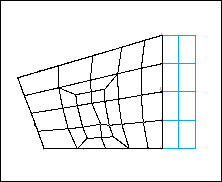
| 3. | If you want any nodes to be anchored, select nodes. Indicate the node(s) you want anchored: |
| • | Select the node(s) on your model. |
or
| • | Select nodes and choose from the extended entity selection menu. |
An anchor node might be used at a weld site.
| 4. | Click the switch and choose an algorithm. |
In this example, the autodecide option chooses the shape correcting algorithm.
| 5. | Select iterations = and enter the number of times to apply the given algorithm. |
This illustration shows the results of using the size correcting algorithm.
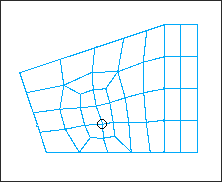
The smoothed result is slightly different.
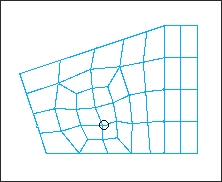
Undo
Click reject.
Comments
| • | For any elements that are not associated to surfaces, HyperMesh infers an approximation to the shape of the surface that most likely produced these elements. |
| • | The autodecide option calculates the lengths of all of the elements’ edges to find the extreme values. If the ratio of smallest to largest is below a certain threshold, it uses the shape correcting algorithm; otherwise, it uses the size correcting algorithm. |
| • | The size correcting algorithm moderates variations in element edge size through the mesh using a modified Laplacian over-relaxation that correctly handles mixtures of quad and tria elements. |
| • | The shape correcting algorithm moderates variations in element aspect ratio through the mesh using a modified isoparametric-centroidal over-relaxation that correctly handles mixtures of quad and tria elements. |
| • | The angle correcting algorithm attempts to globally minimize the average deviation of element angles from their ideal values. |
| • | The QI Optimization algorithm adjusts the nodes to reduce the quality index of the elements selected to the target value defined by you. You can specify the feature angle to determine the feature lines of the selected elements that the smoothing algorithm honors. You can also set an optional time limit that the optimization loop can use to optimize large models (See the Quality Index panel for details on index calculations). |
| • | The anchor facility is useful for forcing a node to remain at a specified location as in the case where it corresponds to a weld point. |
| • | A message appears in the status bar indicating the largest change in node location encountered during the final iteration. |