To cut a section through a group of lines |

|

|

|

|
|
To cut a section through a group of lines |

|

|

|

|
| 1. | Use the plane and vector collector to define the cutting plane for a group of lines. |
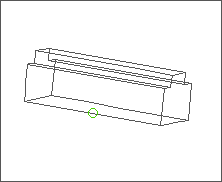
| 2. | Click the toggle to select smooth or linear as the type of line created by the section cut. |
| 3. | Click line list and select a series of lines, in the appropriate order, that comprise the section being created. |
After you select each line, a "phantom line" showing the section being created is displayed on the screen.
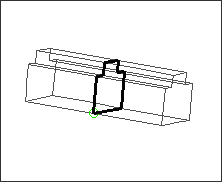
| 4. | After you select all of the lines to be included in the section cut, click create to create the line representing the section. |
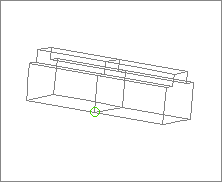
Click reject immediately after you create the section.
You can click the right mouse button to reject the last line you selected while the "phantom line" is being created.
If multiple intersections are found, you are prompted to to indicate which intersection to use.