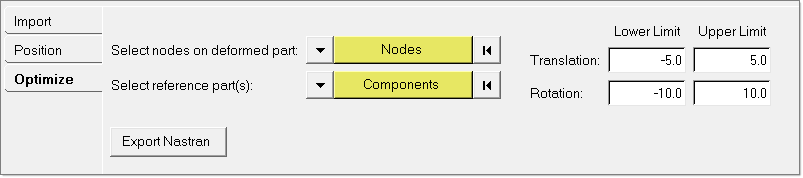Springback Positioner |

|

|

|

|
|
Springback Positioner |

|

|

|

|
This tool allows positioning the springback part with respect to the reference part. This is a precursor to the Springback Comparison tool.
From the Tools menu, click Springback Positioner. The Springback Positioner panel opens.
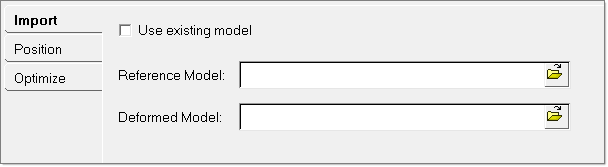
You can position using the components in the HyperForm session or you can import the springback part and reference part to the session using the Import option.
The Position tab allows you to auto position the parts if the mesh of the reference part and springback part have identical mesh.
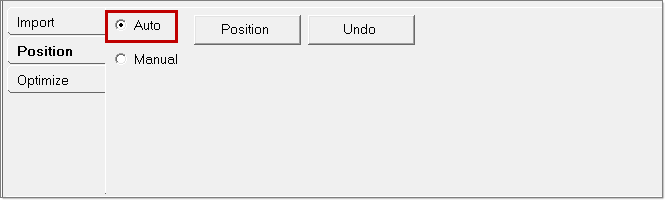
The Position tab also allows you to manually position the part with options for rotation and translation.
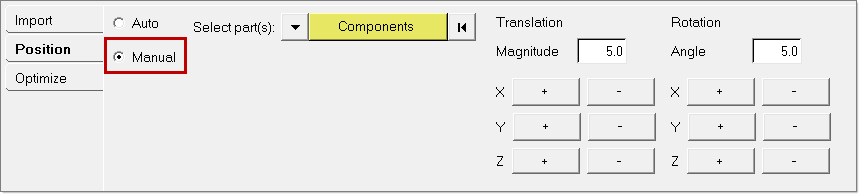
The Optimize tab allows you to optimally position the springback part to the reference part such that the selected nodes on the springback part will have minimum or no deviation from the reference part. Pick these on the springback part and the reference and set the limit on translation and rotation to be considered for optimization.
The Export Nastran option exports the deformed part mesh after positioning in Nastran format.