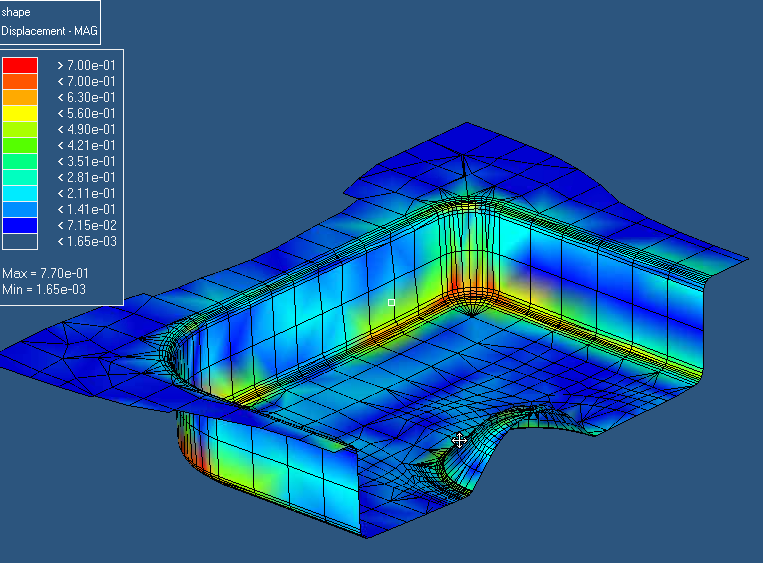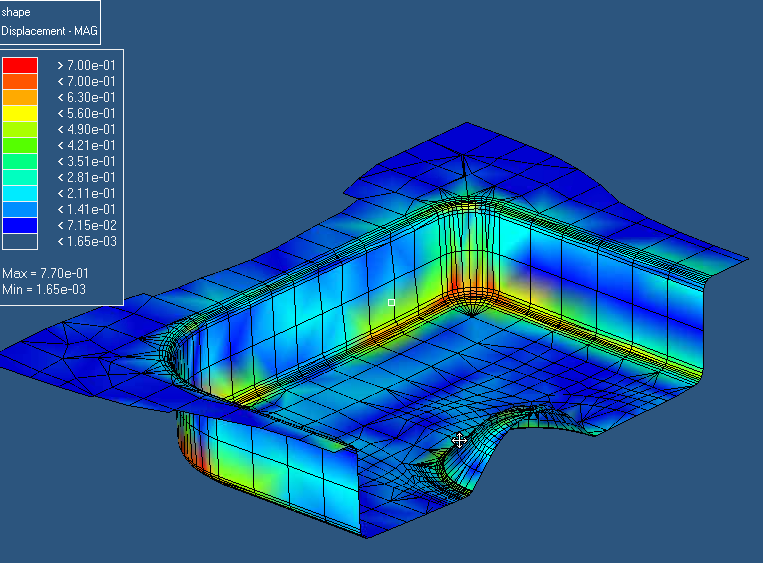This tool lets you compare the distance between the meshes corresponding to a stamped part after springback and a reference part.
| 1. | From the Tools menu, click Springback Comparison. The Springback Comparison panel opens. |
| 2. | In the Part field, select the springback part. |
| 3. | In the Reference field, select the die. |
| 4. | Activate the checkbox Offset part to be compared. |
| 5. | Change the value in the the Distance field to the desired value and click Offset. |
| 6. | A dialog appears reminding you to have the direction of the normals placed correctly. Click Reverse to adjust the normals, or click Apply to continue the process. |
| 7. | In the panel, click Plot Distance. |
The Contour panel displays. The Displacement value is shown in the status bar.