The Runner Balancing Analysis is a new feature implemented in this release. It is used to create solid mesh for injection molding runner balancing analysis. This tool creates high quality mesh and can handle complex runner systems. The prerequisites for using this wizard are as follows:
| • | Model should consist of solids |
| • | Components are meshed either using solid map or volume tetmesh options. Hence, all the solids in a component are meshed by one of the methods. |
| • | No two adjacent solids are meshed by solid map option; hence, all the junctions between such solids are tetmeshed. |
| • | Typically, the junctions between two runner segments (such as the sprue and the primary runner) are tetmeshed. |
When you click Runner Balancing Analysis from the Utility menu, it opens the Project Browser. You can select the project and load it. Select or create new run and load the model.
If you have already loaded a model and clicked on Runner Balancing Analysis, please refer to the Project Browser section in the beginning of the user’s guide
You must complete each one of these simple steps, one at a time, for the Runner Balancing Analysis process to run successfully. No knowledge of HyperMesh is necessary to complete the steps.
Runner Balancing tab
The steps used to create the data deck are grouped under three categories. They are:
The steps under Set Process Data are
| • | Select the material data |
| • | Select components for the runner solids |
| • | Set the process conditions |
The steps under Generate Data Deck are
| • | Create solid mesh for the runner system |
| • | Create boundary conditions based on the process conditions specified |
The steps under Launch Solver are:
| • | Export the model and launch the solver |
|
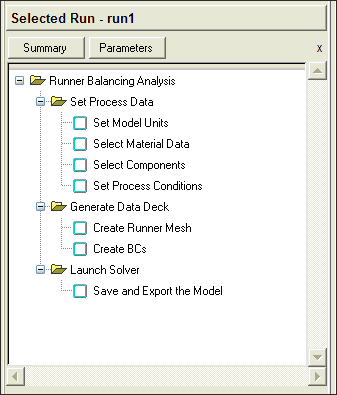
|
The steps completed and the status is indicated in the project message bar. Click the Summary button to display information regarding process conditions, materials selected, BCs created and element statistics. Click the Close button to close the Runner Balancing Analysis tab and return to the Utility Menu.







