Materials Database |

|

|

|

|
|
Materials Database |

|

|

|

|
HyperForm includes a built-in material database, and an option to add a user database. You can use the Material Database Editor to select materials for the model, assign materials to components, and set deformation types for selected tool materials.
From the Setup menu, select Material Database.
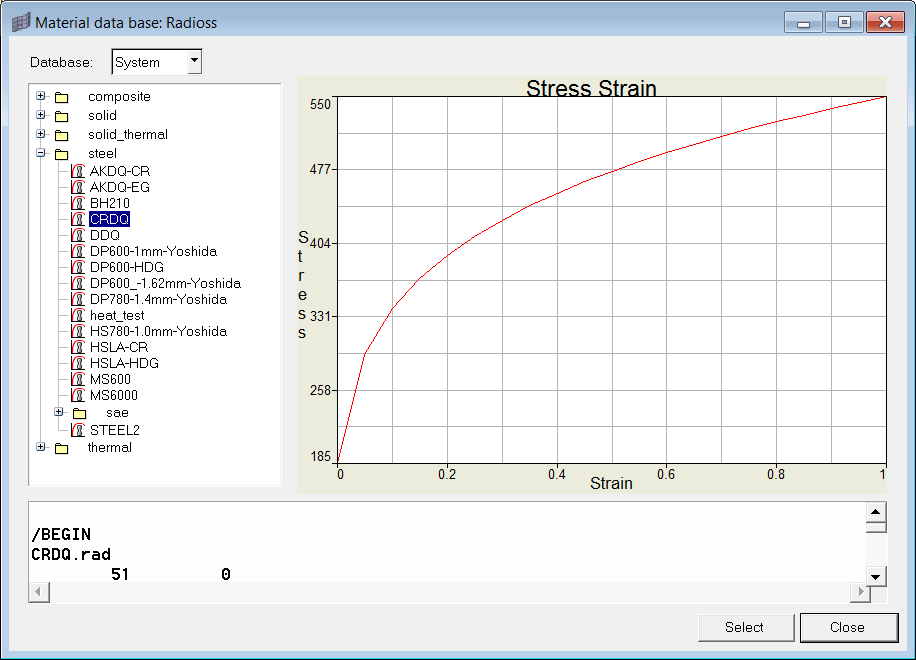
Use the pull down men to choose between the system database available with installation, and a user defined material database.
The editor contains three panels:
| • | A top left panel that shows the system and user material databases in a tree view. |
| • | A top right panel that shows the stress-strain curve for the selected material. |
| • | A bottom panel that displays the material data. |
To select a material, click the material name in the tree view, and then click Select.