Loading Friction Stir Welding |

|

|

|

|
|
Loading Friction Stir Welding |

|

|

|

|
| 1. | From the Start menu, select HyperWorks > Manufacturing Solutions > HyperWeld. |
The User Profiles dialog appears.
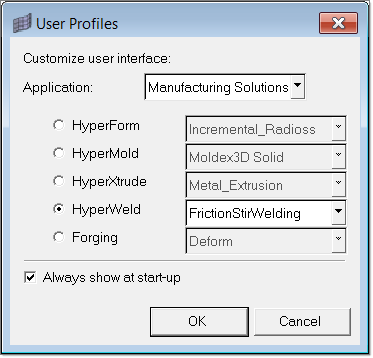
| 2. | Select items in the dialog as you see in the image above. For Application, select Manufacturing Solutions, select the radio button for HyperWeld, and from the drop down, select Friction Stir Welding. |
| 3. | Click OK. |
The profile loads and the main panel displays items specific to the Friction Stir Welding interface.
| 1. | From HyperMesh or Manufacturing Solutions products, select the Preferences menu > User Profiles. |
| 2. | Follow Step 2. above. |
Friction Stir Welding Utility Menu
Friction Stir Welding User's Guide