Launching the User Profile |

|

|

|

|
|
Launching the User Profile |

|

|

|

|
From the Start menu, select All Programs > Altair HyperWorks > Manufacturing Solutions > HyperXtrude.
From any other user profile in HyperMesh, you can switch to the HyperXtrude solver profile by selecting User Profiles from the Preferences menu. From the dialog that opens (shown below), select Manufacturing Solutions from the Application field and select HyperXtrude. This will automatically load the template and the Utility menu.
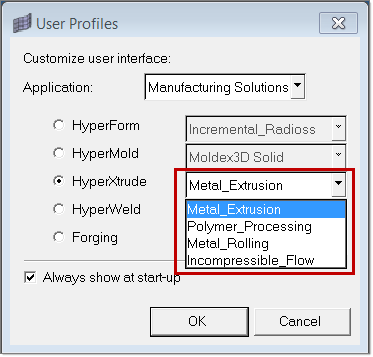
The HyperXtrude user profile comes with four sub profiles:
| • | Metal Extrusion |
| • | Polymer Processing |
| • | Metal Rolling |
| • | Incompressible Flow (laminar flow and heat transfer) |