Run Analysis (RADIOSS One Step) |

|

|

|

|
|
Run Analysis (RADIOSS One Step) |

|

|

|

|
The Run Analysis panel allows you to submit and monitor analysis runs. Select Run Analysis from the Setup menu to display this panel.
Once you have setup the model parameters, you can submit the job for analysis.
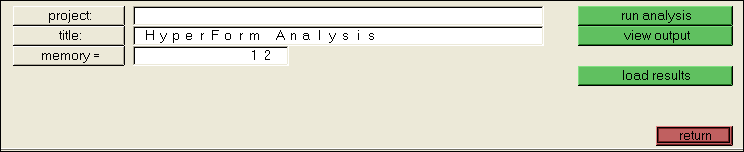
Before submitting the job, ensure that:
| • | You have specified a material for each component |
| • | You have applied thickness and friction values |
| • | No internal edges exist in the model |
| • | The model is in the stamped position (see Note below) |
If these parameters are not set correctly, an error message is displayed.
| Note: | It is assumed that the stamping direction is parallel to the z-axis. Orient your model consistently. |
The project name may be different from the file name.
The analysis is processed.
|