drag along vector subpanel (Surfaces panel) |

|

|

|

|
|
drag along vector subpanel (Surfaces panel) |

|

|

|

|
This subpanel creates surfaces by dragging lines or a node list along a vector.
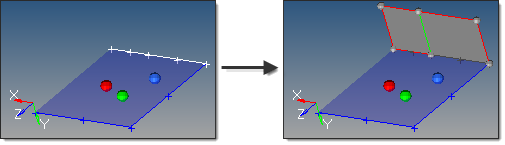
The three nodes on the plane define the vector (via the right=hand rule) to drag the selected lines along.
Six inputs are required to create a surface using this method:
| • | The lines or node list to spin. |
If a node list is specified, a line will first be fit through the specified nodes.
| • | The plane/vector defining the drag direction. If a vector is defined or selected, this represents the positive drag direction. If a plane is defined, the plane normal represents the positive drag direction. |
| • | The merge input lines option applies only for lines: |
If disabled, a surface is created for each input line, with shared edges connecting surfaces where relevant.
If enabled, the input lines are merged into smooth lines when possible. A surface is created for each group that forms a tangentially continuous line.
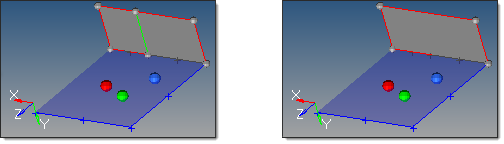
unmerged lines merged lines
| • | The create in method option applies only for lines. This defines the resulting surface component organization. |
Selecting current component organizes the new surfaces to the current component.
Selecting lines component adds the new surfaces to the same component that the selected lines already belong to. The result is unpredictable if lines from different components become a part of the same surface.
| • | The distance defines the length to drag the lines/nodes along the vector. |
| • | The direction of the drag. |
Drag + is defined using specified vector direction.
Drag - is defined in the opposite direction.
Create surfaces by dragging lines along a vector
Create surfaces by dragging nodes along a vector