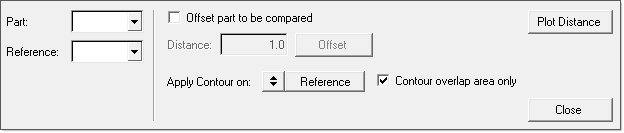The Distance Comparison tool measures the distance between two parts, and then provides the result as a contour for visualization. This tool is similar to the Springback Comparison tool.
| 1. | From the Tools menu, select Distance Comparison. The Distance Comparison panel opens: |
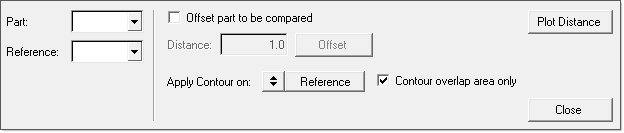
| 2. | For Part and Reference, select the components for the distance measurement. |
| 3. | For Apply Contour, select either the Part or Reference for the distance contour to be applied. |
| 4. | To calculate the distance and plot the results, click Plot Distance. |