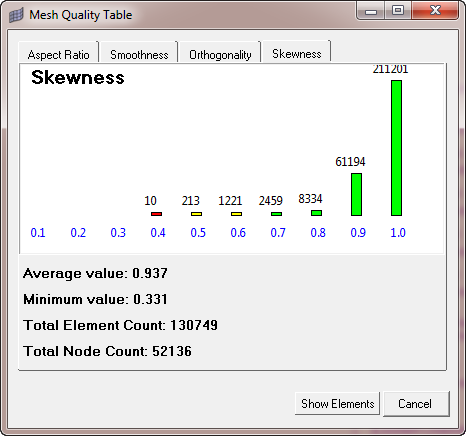Diagnostics |

|

|

|

|
|
Diagnostics |

|

|

|

|
Once the mesh is complete, you should check the quality of the mesh. This can be done using the Diagnostics submenu of the Utility Menu. Aspect Ratio, Orthogonality, Skewness and Smoothness are the four attributes that define element quality as per Moldex3D. Each of these attributes are displayed as a bar chart across a range of values. Except Aspect Ratio, all other attributes are considered for a common face between two solid elements. Also, using the Show Elements button, elements falling in a particular range can be viewed.
Click Aspect Ratio to run a check for aspect ratio. This check calculates the aspect ratio of the elements selected and plots a bar chart of the distribution of the values over the range 0 -1. For 2D elements, only triangular elements are considered. For 3D elements, tetras, pyramids, and prisms are considered. You can find more details about these aspect ratios are computed from the Moldex3D help documentation.
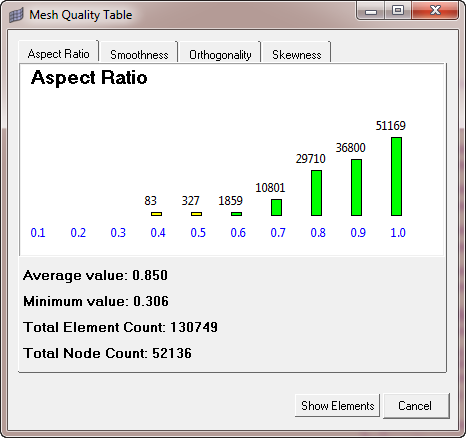
Click Smoothness to run a check for Smoothness. Smoothness is defined as the ratio of volume of an element to the volume of the adjacent element. If the ratio is greater than 1, its reciprocal is considered. A typical smoothness plot is shown below.
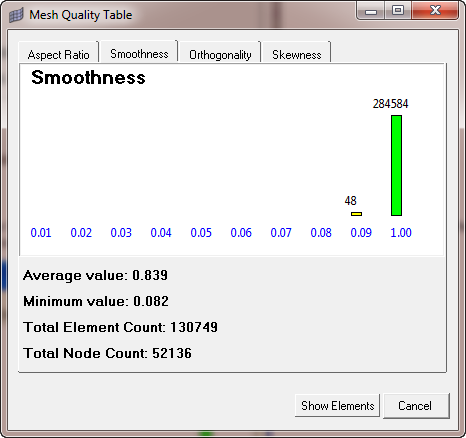
Click Orthogonality to run a check for orthogonality. Orthogonality is defined as the angle in degree between the element centers connection vector and the inner face normal. A typical orthogonality plot is shown below.
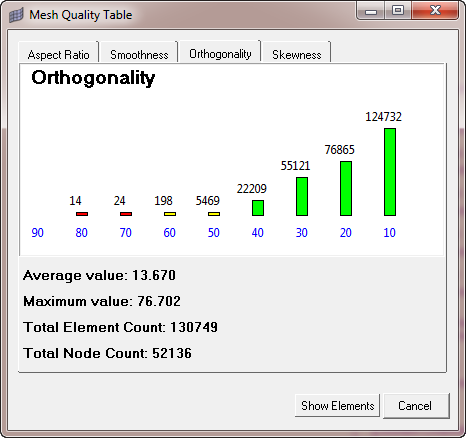
Click Skewness to run a check for skewness. The quality of skewness indicates the distance between the connect center of two adjacent elements and the center of the common face between those two elements. A typical skewness plot is shown below.