Existing Slides
Add existing slides from the master Presentation document to the report.
- From the Report ribbon, Add Item tool group, click Slides from
Existing Slides.
 Figure 1.
Figure 1. Or
Right-click at the report level and select .
The selected slide is added to the tree. If any report item is present in the slide, the associated placeholders and respective properties are listed in the property area.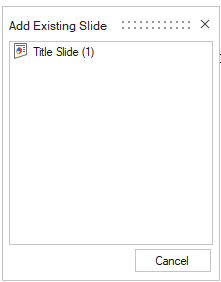
- If a Presentation master is imported and does not contain existing slides, the menu lists No slides found.