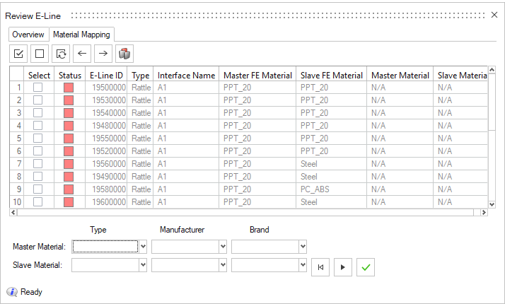Altair Squeak and Rattle Director 2021 Release Notes
Overview
In this release, Squeak and Rattle Director (SnRD) is available within the HyperWorks suite. The SnRD Pre and Post-processing modules are available without the need for PSO installation.
- Enhanced user experience
- Intuitive and highly automated engineering workflows
- Built-in industry best practices and engineering data
- Single platform for the designer, part-time analyst, and NVH-S&R CAE expert
The Squeak and Rattle analysis and investigation are available at every stage of the product development cycle, even when little or no data is available. This helps the analysts to drive the design changes by utilizing simulation, parallel to the design process.
New Features
- New SnRD Ribbon
- There is a new SnRD ribbon.
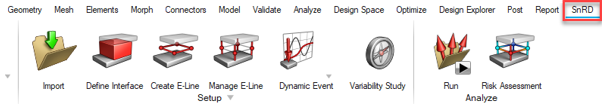
Figure 1. - 2D Squeak Plot
- Plot the relative displacement in the contact plane for better squeak
evaluation. This plot is useful to fully understand the movement in the
contact plane and the principal directions.
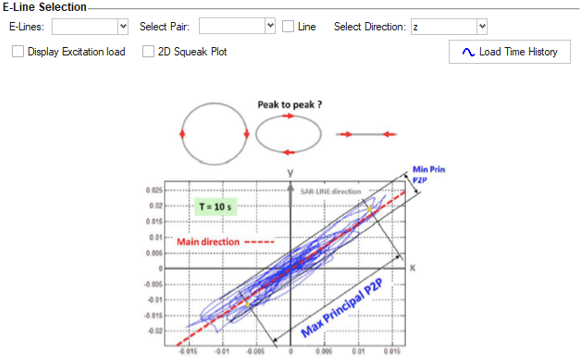
Figure 4. - Single Point E-Line using Element to Element Creation
- Create a single point E-line by selecting two elements. For example, create diagonal E-lines to track opening distortion, flexible attachments such as clips/snaps or other one point E-lines.
Enhancements
- Save Session
- Save and restore all progress made in SnRD in an .HM database.
- Define Interfaces
- Creation of geometrical lines can be controlled with advanced options,
such as combining and splitting.
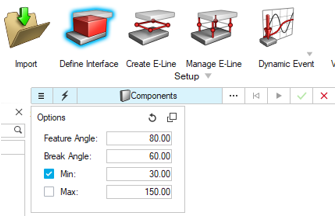
Figure 5. - Manage E-Lines
- Renumber E-lines through the E-line review table, one at a time or in
bulk by entering a range.
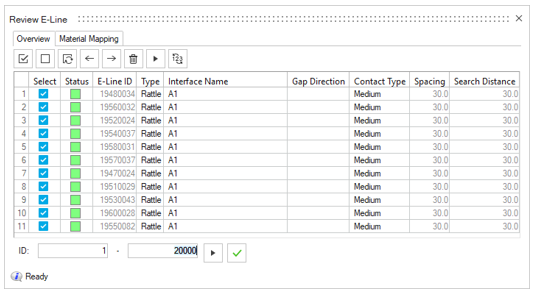
Figure 6. - Dynamic Event
- Control solver settings with advanced options in Dynamic Event
creation.
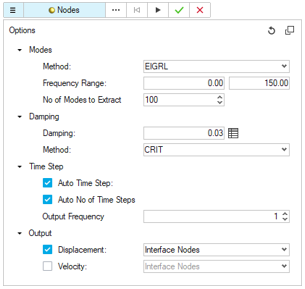
Known Issues
- Post-processing
-
- Due to a necessary check for improved stability, loading a result file in SnRD Post and Risk assessment takes longer in this version.
- Loading and comparing results from two load cases from two different result files with the same load case ID is not supported.
Resolved Issues
- E-line creation and realization performance, negatively impacted in the previous release, are now fixed.
- Numbering convention of E-lines is further improved and solved issues related to renumbering of E-lines.