Image Plane Graphical Manipulators
The Image Plane graphical manipulators allow you to interactively resize and reposition 2D image planes in the graphics area, and also allow free rotations and translations in a 3-D space for relocating and reorienting 3D image planes.
2D Manipulator
The 2D manipulator is a rectangular planar area encompassing the image/video selected.
Figure 1. 2D Image Plane Manipulator
The corner handles be dragged freely on the plane of the area to increase/reduce overall size of area; the two connected sides will follow the dragged corner, while the opposite corner remains stationary. All of the other sides and handles will update accordingly.
Each arrow can be freely dragged along a straight line. The entire rectangular area will be translated accordingly, while its size and shape will remain the same. The square handle can also be dragged on the plane of the area to reposition the rectangular area for any in-plane movements.
3D Manipulator
The 3D manipulator allows you to make incremental adjustments to the rotating plane or move the image plane in 3-D space. This manipulator is created based upon the nodes specified using the 2 Point node input collector (N1N2 and IN1IN2) or the 3 Point node input collector (N1N2N3 and IN1IN2IN3).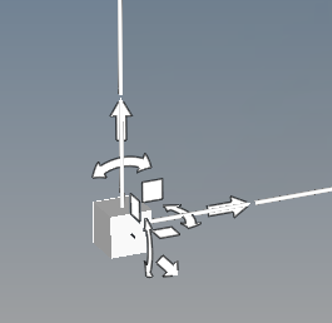
Figure 2. 3D Image Plane Manipulator
Each arrow can be freely dragged along a straight line. The arc arrows can also be grabbed to allow rotation of the image plane. In addition, the square handles connecting arrows can be freely dragged in space for planar translations to modify the location of the image plane. The corner (cube) handles can be used to resize the image plane.