Animate Flexible Body Results and View Contours in HyperView
-
Click the Open Model button
 on the Standard toolbar, or from the File menu select Open > Model.
See Opening Files in HWD for additional information.
on the Standard toolbar, or from the File menu select Open > Model.
See Opening Files in HWD for additional information. -
From the Load Model panel, verify that the Load model and Load results check
boxes are activated.
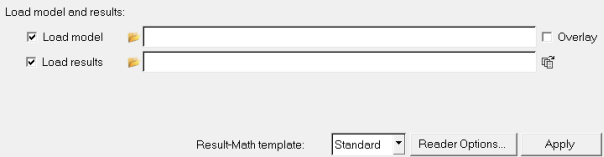 Figure 1.
Figure 1. -
Click the Load model file browser
 .
The Load Model File dialog is displayed.
.
The Load Model File dialog is displayed. -
Open the ALTAIR.flx file.
The same file is automatically loaded into the Load results field.
- Click Apply.
-
Click the Start/Pause button
 on the Animation toolbar to animate the results.
on the Animation toolbar to animate the results.
-
Click the Contour panel button
 located on the Results toolbar.
The Contour panel is displayed.
located on the Results toolbar.
The Contour panel is displayed. - Use the Contour panel to view displacement or stress contours on the model.