Enable Mesh Controls
When a meshing job is submitted, enabled mesh controls are considered and used to automate the meshing process.
| Option | Description |
|---|---|
| Model mesh controls | Multiple instances of model mesh controls can be defined, but only
one can be enabled.
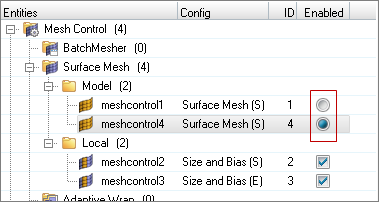 Figure 1. Enabled Model Mesh Controls |
| Local mesh controls | An unlimited number of local mesh controls can be defined and
enabled.
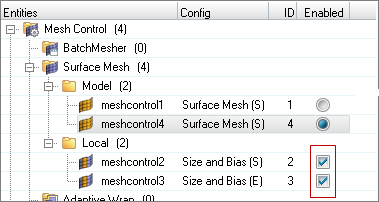 Figure 2. Enabled Local Mesh Controls |
| Refinement Zone controls | An unlimited number of refinement zone mesh controls can be defined
and enabled. Each refinement zone can be independently enabled or
disabled for surface meshing (surface deviation only), adaptive wrap
meshing, and volume meshing as required.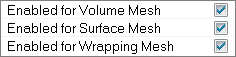 Figure 3. Refinement Zone Controls
 Figure 4. Refinement Zone Control with Tristate Status |