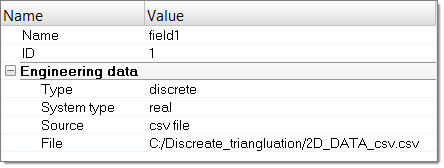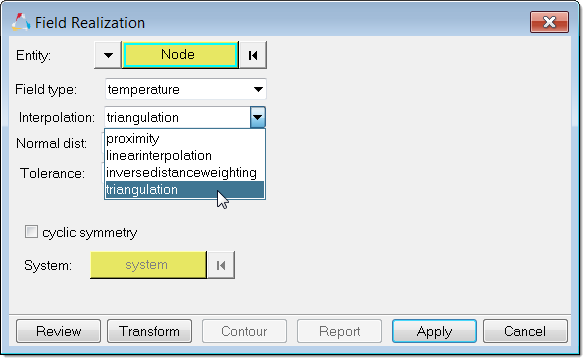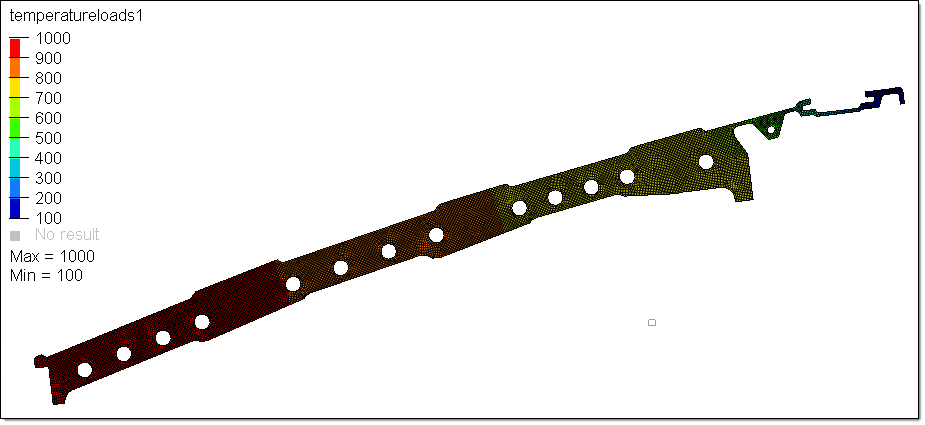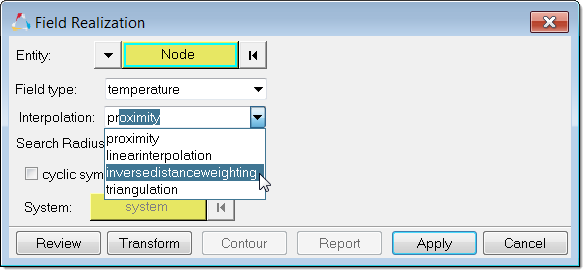Mapping Types
These tasks will introduce you to the various mapping types.
Inverse Distance Weighted Mapping
Shape Function and Proximity Mapping
If the target model is slightly bigger than the source model, within the tolerance specified in the Field Realization dialog, the close point method will be used to find the values of the nodes outside the model. Use shapefunctionandproximity instead of shapefunction.
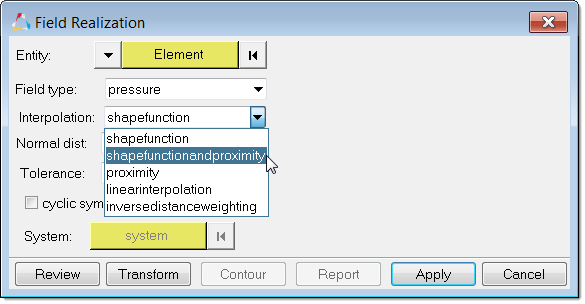
Figure 5.