To change current start-up settings |

|

|

|

|
|
To change current start-up settings |

|

|

|

|
The ability to change the settings can be performed after HyperCrash has been invoked.
| 1. | From the Menu Bar, select the Options menu. |
| 2. | Click Start-up Settings.... |
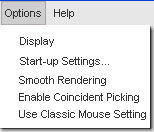
| 3. | Select or deselect Show setting at start-up from the Start-up Settings dialog. |
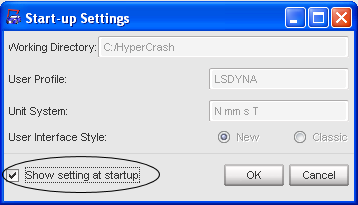
| 4. | Click OK or Cancel. |