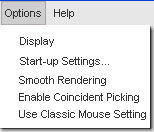To change the rendering options |

|

|

|

|
|
To change the rendering options |

|

|

|

|
The smooth rendering feature offers a high quality graphic representation of the model. Smooth rendering improves the display of the model and optimizes the graphics for grabbing a screenshot for importing into a presentation program, such as Microsoft PowerPoint.
This feature can also be used to aid in error checking, as the improved graphic display can help you to identify element discontinuity in the model using different normals.
To activate the smooth rendering feature:
| 1. | From the Menu Bar, select the Options menu. |
| 2. | Select Smooth Rendering. |