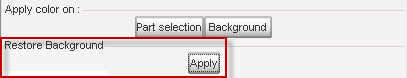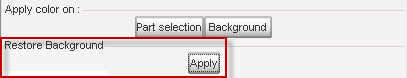This option modifies the background color of the graphic window. This modification is not saved when leaving HyperCrash. In the Color window, the color can be modified by doing the following:
| • | Using the chromatic circle: move the cursor to select the desired color in the chromatic circle. |
| • | Move the cursors to select values from the following: Hue, Saturation, Red, Green, or Blue. |
| • | Set the values for each color. |
| • | Adjust the brightness level with the vertical selection box (right side) or with the Value cursor. |
| • | Click Background to modify the background color. |
Some default colors can be set from the keyboard:
| • | White background: press the W key. |
| • | Black background: press the B key. |
Restore Background