Design – HVVH-Inspire
Run the solver deck with the Solver check run option to ensure model integrity and accuracy of the data OUT file comparison.
- Different blocks of the OUT files are compared.
- Files can be compared across versions, or simple OUT file comparison or reference OUT file comparisons can be performed (starter OUT files).
Identify the Model Quality for a Solver Run
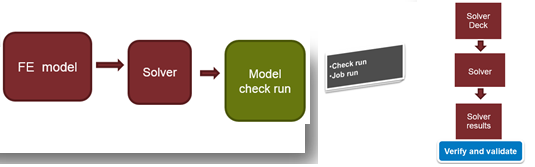
Figure 1.
Solver Result Comparison ( Inspire (different versions) and OptiStruct)
Results of complete models can be compared for all (or any) subcase, simulation, and datatype. Solvers can be run spontaneously or results can be directly compared.
Comparison are made across all scalar, tensor, and vector results, and across all nodal and elemental results. Results are compared based upon the global tolerance or user defined data type level tolerance for the pass or fail criteria.
HVVH directly interfaces with HyperView to perform interactive verification and validation using new APIs.
For each datatype component across time steps and subcases, the following actions are possible:
- Visualize the differences in HyperView Player, differences in contours, curves, direct loading of difference contours in HyperView for further analysis of iso surfaces, and so on.
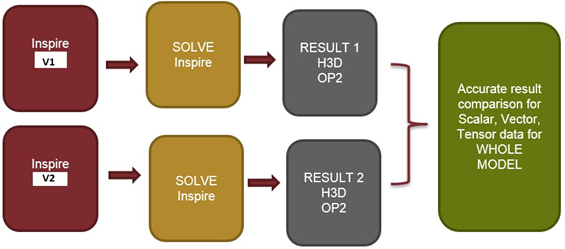
Figure 2.