Orthographic Projection
In Inspire, there are two basic methods of displaying 3D objects on a 2D plane: perspective projection, which takes perspective effects into account; and orthographic projection, which does not.
Most of the time you will want to view your model using perspective projection, which shows distant objects as smaller and close objects as larger to provide greater realism. Orthographic projection, on the other hand, is useful when you want to create scale drawings with accurate measurements and proportions.
If the ![]() icon is visible in
the view controls, you are currently using orthographic projection. You can click the icon to
switch to perspective projection.
icon is visible in
the view controls, you are currently using orthographic projection. You can click the icon to
switch to perspective projection.
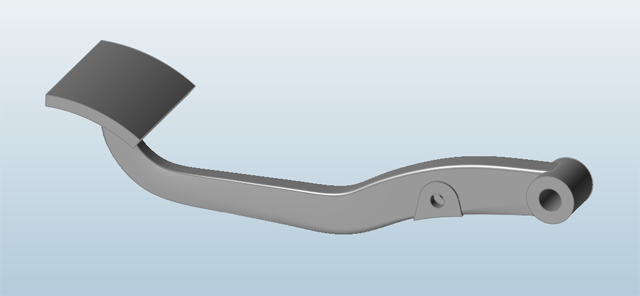 Figure 1. Orthographic Projection
Figure 1. Orthographic Projection