Custom Dialogs (Forms)
During the execution of an automation script, custom dialogs can be used that allows the script to be more interactive. When used in conjunction with the custom command library, it is possible to extend the user interface for a variety of custom workflows.
- check box
- radio button group
- spin box
- drop-down list (combo box)
- line edit
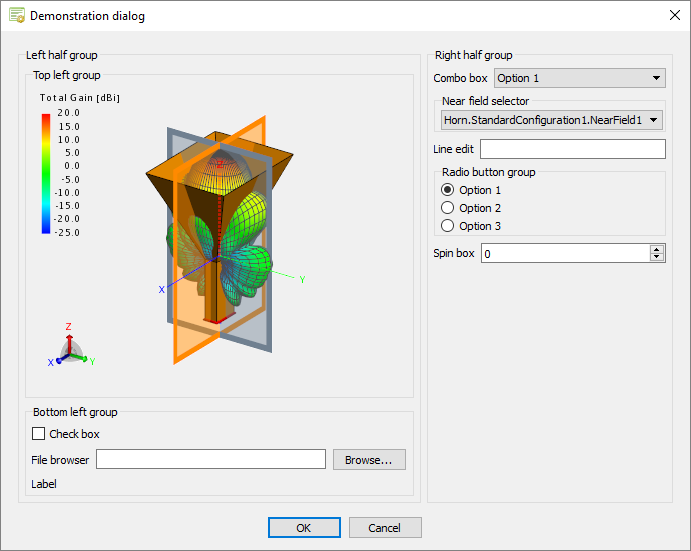
Figure 1. An example dialog illustrating several of the form items that are available.