Subdivisions
With indoor databases, there is sometimes the problem that a wall may contain a section with properties other than those of the wall itself. This could be a door, a window, or even a hole. Adding these elements as an additional wall would increase the computation time. To deal with this problem, WallMan allows you to create subdivisions inside a wall.
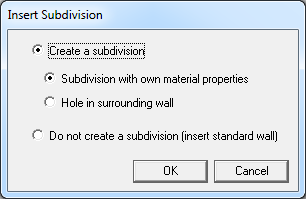
Figure 1. Insertion of subdivisions.
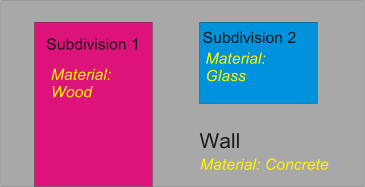
Figure 2. Wall with subdivisions.
- subdivisions must be totally inside their walls and parallel to the plane of the wall
- subdivisions cannot intersect each other
Apart from holes, each subdivision can have different and individual material properties. This gives a maximum flexibility to model the local environment as accurate as possible. Holes in a wall do not have material properties.